WordPress comes with a lot of widgets bundled in core. One of this widgets is the meta widget. When you install a fresh copy of WordPress, this widget is usually put into the main widget area. Most users remove this widget, as they don’t see any need of it. For specific websites, this widget can come in handy. It has links to register (if allowed), the login (if you are not currently logged in), a link to the RSS feed of the website as well as a link to the RSS feed of the comments of the current page or blog post:
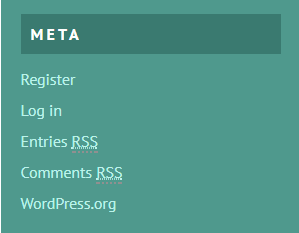
In a Facebook Group, someone asked if it’s possible to remove the link to WordPress.org in the meta widget. Fortunately, there is a filter around this specific link. You can easily change the content of the link or you can simple remove it completely by removing an empty string. With the one of the “magic callback functions” in WordPress, this task can be done with a single line of code:
add_filter( 'widget_meta_poweredby', '__return_empty_string' );
That’s it. Now the meta widget will not show the link to WordPress.org anymore. I personally would never remove the link, but if you want to, just add this single line of code or use the small plugin in this Gist.