In the post Setting up the Plesk Backup Manager on a 1&1 Linux Root Server I explained how to set up the backup mechanism in Plesk. But using this setup I ran into really big trouble.
As a backup of my domain has more than 20GB and the 1&1 backup FTP server only has 250GB capacity, it could only store 10 backup. As soon as the FTP backup server was full, the backups will be stored on the web server. But that was fatal because then there will be soon no more space left on the web server. In worst case that means that the MySQL database can’t create a temporary table which means that your server could not request the client responses. So in short: Your server doesn’t work anymore.
To avoid that you should limit the number of backups. You should choose a value that fits on your FTP backup server compared to the average size of your backups. I have chosen the value 10 so that there is some space left if the size of the backups will increase. You can set that limit on the “Scheduled Backup Settings” page:
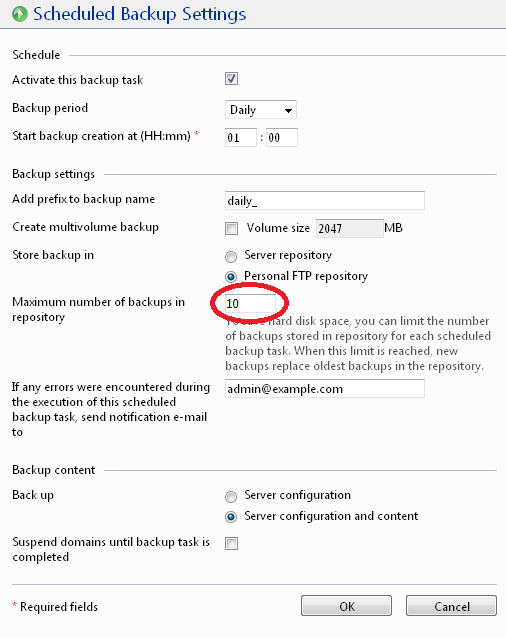
You should check that value from time to time as your backups size might raise in the future.
If you already have some backup files on your server there is unfortunately no easy ways to copy them to your FTP web server through Plesk, except you are experienced enough to do that manually through the terminal. I would recommend waiting until there are enough backups on the FTP backup server and then simply delete the backups from your web server. But if the disk on your web server is already full you have to delete the oldest backups.
I hope that this tip was helpful for you. I don’t understand that the little hint under the input field doesn’t say anything about the described problem. If you have any comments, feel free to post them.
Your article was very helpful. Thanks a lot.
[…] UPDATE: Ihr solltet auch daran denken die Anzahl der Backups auf einen sinnvollen Wert zu begrenzen. Wieso erfahrt ihr in diesem Artikel: Anzahl der Backups im Plesk Backup-Manager begrenzen. […]