Integrate a browser search arrording to the Opensearch spezification.
Your visitors can do a search on your post very quickly and on any time. You don’t need to setup any information. Just install and activate the plugin!
Installation:
Installation trough WordPress admin pages:
- Go to the admin page
Plugins -> Add New - Search for
kau-boyand choose the plugin - Choose the action
install - Click on
Install now - Activate the plugin after install has finished (with the link or trough the plugin page)
Installation using WordPress admin pages:
- Download the plugin zip file: kau-boys-opensearch.0.1.zip
- Go to the admin page
Plugins -> Add New - Choose the
Uploadlink under theInstall Pluginsheadline - Browse for the zip file and click
Install Now - Activate the plugin after install has finished (with the link or trough the plugin page)
Installation using ftp:
- Download the plugin zip file: kau-boys-opensearch.0.1.zip
- Unzip und upload the files to your
/wp-content/plugins/directory - Activate the plugin through the
Pluginsmenu in WordPress
Screenshots:
Screenshot of the autodiscovery in Firefox
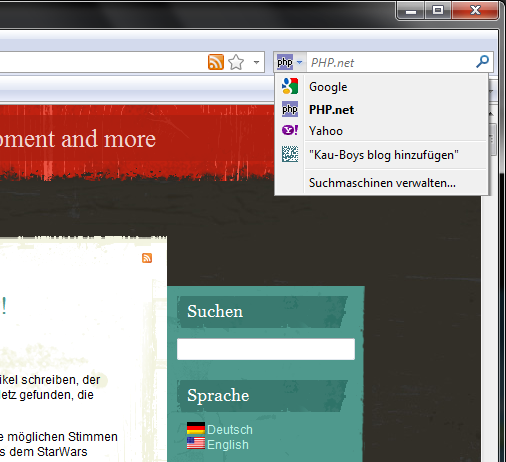
Change Log:
- 0.1 First stable release
If you like the plugin or if something is missing I would like to here it. Just leave a comment on this page or on my WordPress plugin page.


Habe das Plagin eingebaut, ich finde es auch auf der Firefox Auswahlmaske, aber Firefox bringt nach der Auswahl die Meldung dass er es nicht einbinden konnte (er sucht es auf euwiki.net/opensearch, dort steht aber nix).
Danke Sigi
Hallo, es funktioniert jetzt, weiß nicht warum, aber alles ist gut!
Freut mich zu hören, dass es jetzt klappt und natürlich auch, das mein Plugin auch auf anderen Seiten im Einsatz ist. Ich habe es auf der Seite euwiki.net mit meinem Firefox auch installieren können.
Das Plugin sieht echt klasse aus, als kleines Gimmik für die Page nicht schlecht. Ich bookmark den Artikel hier erstmal, werde dafür ganz sicher noch Verwendung haben.
Hat schon jemand Statistiken über die Benutzung eines solchen Plugins machen können?
Greets
Marc vom Server Vergleich.
Ich kann nur meine Statistik zu rate ziehen und da sind es noch sehr wenige. Aber du kannst es ja bewerben, damit mehr Nuzter deiner Website das Plugin nutzen. Ich denke ich bin derjenige, der das Plugin von meinem Blog mit Abstand am meisten nutzt, da ich es immer “griffbereit” habe und nicht erst im Backend die Suche benutzen muss. Oder ich nutze meine Autocomplete Funktion, wenn ich im Frontend bin, das geht noch viel schneller 🙂