I’ve probably wrote in earlier blog posts, that I usually use PhpStorm when developing websites. Some weeks ago, every time when I have tried to open a Markdown file, I got the following error:
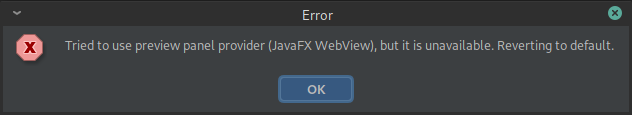
As I’m quite familiar with writing Markdown in normal text editors and don’t need syntax highlighting or the preview, I simply disabled the Markdown plugin.
Today I was working on a WordPress plugin and wanted to separate some text into multiple lines. To do this, you have to add two space to the end of every line. But as soon as I wanted to commit the file, the PhpStorm file cleanup routines removed those “unnecessary whitespaces” at the end of the lines. So I’ve reactivated the Markdown plugin, just to find out, that the issue still exists.
Solving the issue
A quick search for the error message brought me to a support ticket and here I found the hint, that it might have to do with the JRE PhpStorm is using to run. If you have multiple JRE versions installed, you can use a plugin to choose from those. Jetbrains, the company behind PhpStorm recommends to use a special JRE version provided by Jetbrains.
I currenlty run Manjaro Linux on my work laptop, so I searched in the program repositories for that special version and found the following:
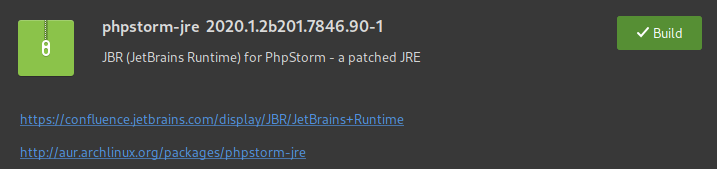
After installing the patched JRE version and restarting PhpStorm, I was able to open Markdown files again. When trying to commit the Markdown file, the additional two spaces at the end of the lines were not delete anymore.
Conclusion
Sometimes a quick fix like disabling a plugin for a software seems to solve an issue. But there might be some side effects with that. Trying to dig deeper into the real issue and finding a solution might sometimes take more time, but it’s usually the better solution.