It’s 2021 and we are all using SSL for all our website, right? Unfortunately there are still many sites out there not using SSL. But even those who fo use SSL often use insecure settings. Today, I want to give you some tips for tools you can use to optimize the SSL settings – not only for your web servers.
Analyzing the current status
Before we can optimize the settings, we should first get an idea of what we want/have to optimize. My go to tools is the SSL Server Test (Qualys SSL Labs) where you simply paste your host name and run the test. The test result might look like this:
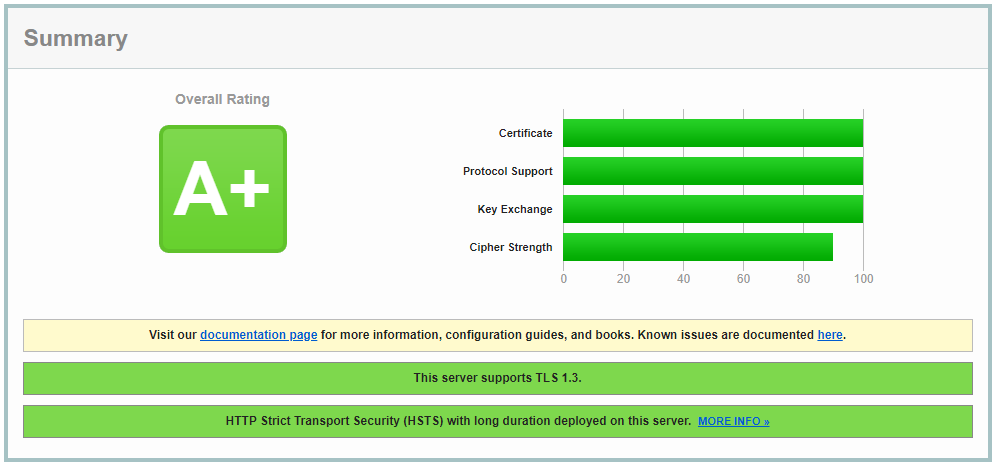
If your result looks something like this, you could stop reading now, as it’s almost the best result you can get. Getting also 100 with “Cipher Strength” is only possible, if the server is using the latest components and if you change various settings deep down in your OS, some of them invole manual re-compilation of components. And reaching 100 points in all four categories might look nice, but you may exclude some people from visitig your site, as you can only offer TLS 1.3, which some older (but not completely outdated) clients do not support.
Optimizing the SSL settings
Some of the checks will test your SSL certificate, but most of them will look on your web server configurations and here you can improve your settings the most.
Get a SSL certificate with a large key size
As for the SSL certificate, make sure that you get one if a key size of 4096. If you use Let’s Encrypt, you can get such a certificate by adding --rsa-key-size 4096 to your certbot call. Similar options are also available for many other Let’s Encrypt clients.
Generating the SSL settings for your server
Many of you might know Apache and nginx, but there are many more web servers (many of them open source) you can use. But also don’t forget you mail server, load balancer, database server, etc. when configuring SSL. And all of them are using different configuration files. Even setting the list of ciphers the server can use may have a different syntax. But forunately there is handy tool to help you, the moz://a SSL Configuration Generator. Here you simply select the “Server Software” you want to configure and the “Mozilla Configuration” which you want to use. For the later, you should probably fo with “Intermediate”:
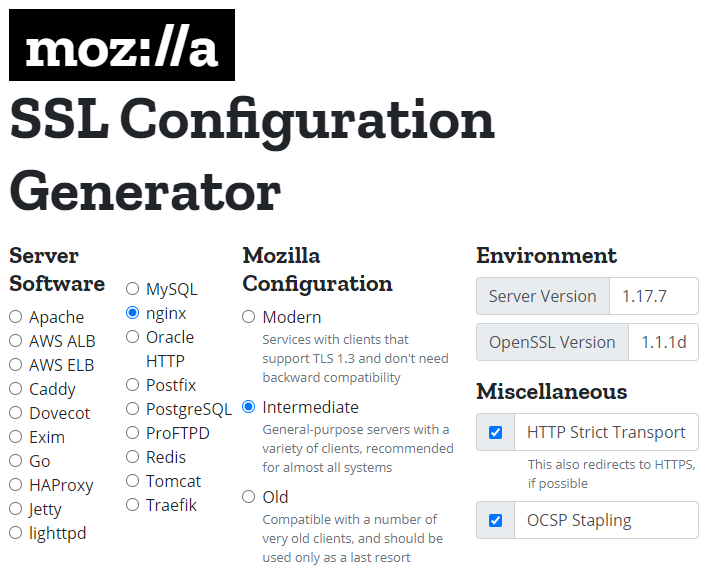
You can optionally set version numbers of your server and OpenSSL which might be usefule if your are on a very old hosting that still runs Apache 2.2 or some other old software. In the “Miscellaneous” section you will also find a “HTTP Strict Transport Security” (HSTS) setting. When you set this incorrectly, you might make site using a subdomain unreachable, if they do not already use SSL (which they also really should).
So even though this tool give you some best practices, don’t blindly copy/paste all of the content into your server configurations. While you are changing the settings, you may want to update them in steps and checking the new results with the SSL Labs test again, until you find a configuration that works for you and has the best ratio between high security and device compatibility.
Conclusion
Setting a WordPress Installation to use SSL became really easy with version 5.7, but configuring a server so it’s only using a secure configuration can be hard. Using the right tools even that can be done rather easy.