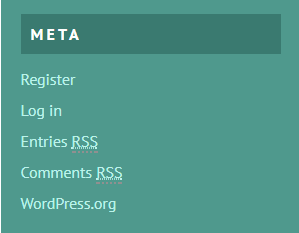Last weekend, I’ve visited WordCamp Cologne. It was my fourth WordCamp in Cologne and the second year in a row, they organized it as a BarCamp. Last year they had only one day with talks, this year it was two days.
Thursday: Pre Warm-Up Party
I took the train from Berlin to Cologne on Thursday as the Contributor Day was early on Friday. The organizer team organized a small party in a typical “Brauhaus”. Around 25 attendees showed up:
https://twitter.com/mazzomaz/status/931267968859701249
Friday: Contributor Day
The Contributor Day of WordCamp Cologne was taking place at the Microsoft Cologne offices. Microsoft not only donated the space, but they also took care of the drinks. There were around 80 signups and a good number of them showed up:
I’ve helped out in the Design and Accessibility team to work on some tickets and helping people setting up their environments and getting started.
Warm-Up Party
As many of the WordCamp attendees arrived on Friday, we had an official party in yet another Brauhaus. I would guess that around 80 people showed up:
https://twitter.com/PRwebcare/status/931603669799374848
Saturday: The first conference day
As the WordCamp Cologne was a BarCamp, it also followed the rules of a BarCamp. One of this rule is, that every attendee introduces herself/himself with name, profession and three hashtags. With more than 200 attendees present at the start, this took a while but was very interesting, as you got a good feeling on who is attending.
https://twitter.com/LucasPrigge/status/931816384908136448
After the indroduction round, every attendee had the chance to “pitch” a talk. If enough hands were raised the talk was put on the schedule, which had four tracks in parallel:
A new community Wapuu
The pitch was done aroud 11am, so we had an hour to prepare for the talks. But before that, the organizing team had one more thing to announce. In May, one of our valuable community members got his very own Wapuu. At WordCamp Cologne, the second Wapuu was presented. And it was the Wapuu for the new community member of the year, Carole:
Start of the sessions
I will not go into details on each of the many very good sessions. But as you might have guessed, I couldn’t resist to pitch some sessions as well. On the first day in the first slot, I gave a talk on how to set up a local dev environment using Docker:
https://twitter.com/lemontonic21/status/931925562603524096
Awesome swag
Any WordCamp attendee knows, that you usually get a T-Shirt. But this year, they had something extra for each attendee: fan scarfs!
Community party
After day one, there was yet another party, this time with all attendees. The organizers found a nice restaurant/bar with a small dance floor in the basement. And there we found some more swag 🙂
Sunday: The second conference day
Just as on the first say, we had another pitch for the sessoins. But we skipped the introduction round 🙂
https://twitter.com/reisewahnsinn/status/932185871943598080
Two more sessions for me
I pitched with my second talk in which I gave a short introduction into plugin development. In the afternoon I joined some other members of the Pluginkollektiv to present our work. We also found some new contributors for the project, which was amazing!
The biggest WordPress BarCamp
WordCamp Cologne was more than twice the size of last year, not only in the number of attendees but also in days with talks. I think that most attendees really liked the concept. I had a very good time myself.
Upcoming German WordCamps
At the end of the day, two upcoming WordCamps where announced. In May, we will meet for WordCamp Retreat Soltau. The ticket sale has just started. While Soltau was already presented at WordCamp Berlin earlier this year, another WordCamp was announced. In March, there will be a WordCamp in Würzburg and it will most likely also be a WordCamp in a BarCamp style. There is not fixed date yet, but if you are interrested, make sure to subscribe to the newsletter on the website.
Conclusion
I really enjoyed my fourth WordCamp in Cologne and I like the BarCamp style very much. It would be nice to see WordCamps in other countries with a similar concept. The other BarCamp style WordCamp I have visited so far was WordCamp Europe last year, which had a BarCamp slot (out of three slots) on the second day only.