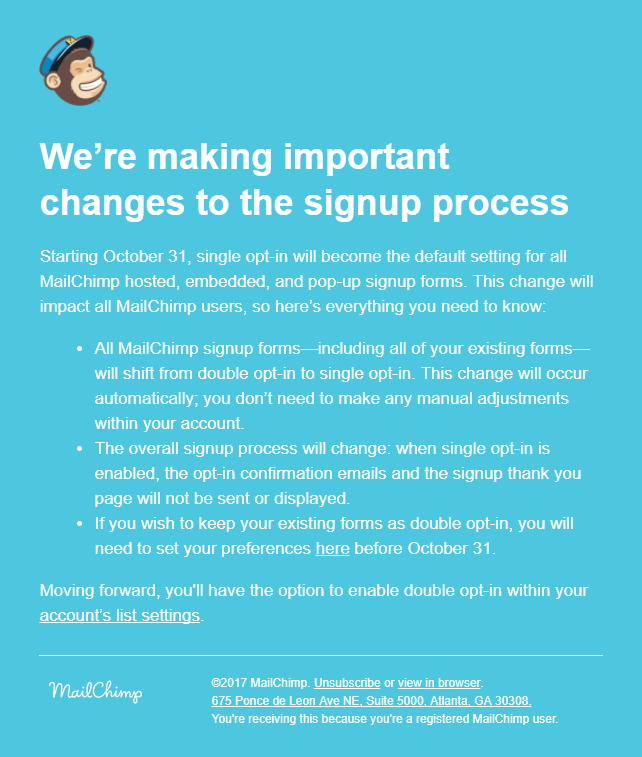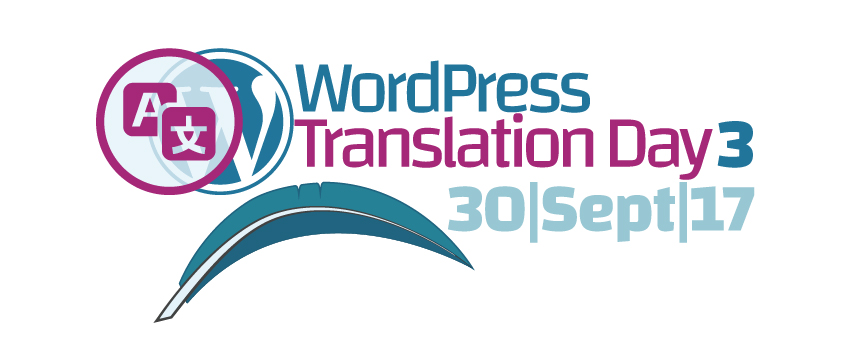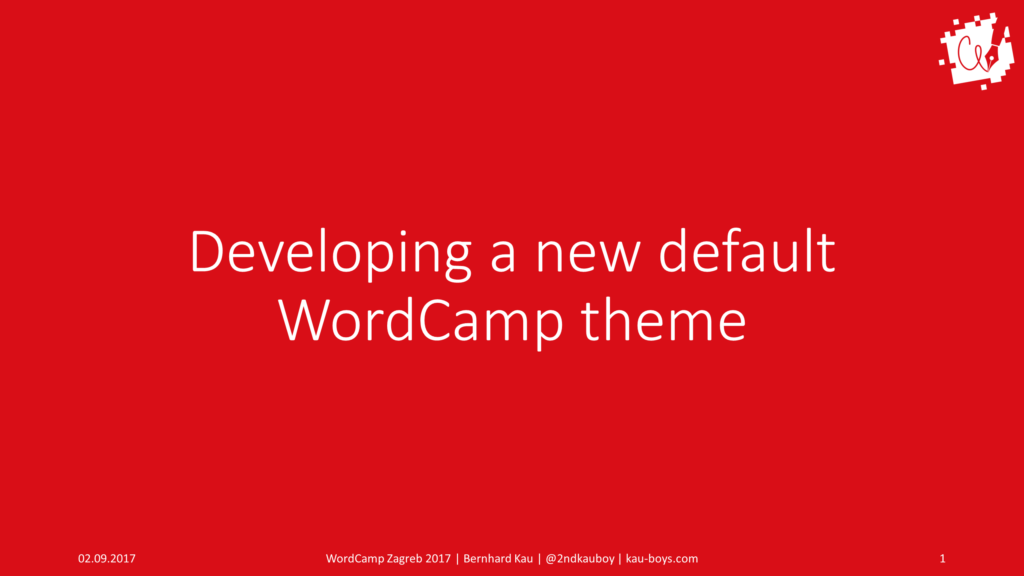This week Birgit Olzem asked some members of the German community about their motivation volunteering to WordPress. So this is going to be my response.
Giving something back
That’s it! It’s as simple as that. OK, let’s make this blog post a bit longer 🙂 My first encounter with WordPress was more than 8 years ago. And the first thing I did was acutally contributing to WordPress by writing my very first plugin.
WordPress is free. In the Open Source world, the term free is often seen as “free as in free speech” vs. “free as in free beer”. WordPress is free in both senses. You have the freedom to do use, modify and redistriubute the code, which is quaranteed by the GPL license WordPress is using. But it’s also “free as in free beer”, as you get the core software with no cost. Sure there are premium plugins, themes, services and hostings. But the WordPress core is free.
I benefit a lot of those two freedoms. And as all plugins on the official directory are also free, I also benefit from the volunteered contribitions of many other members of the WordPress community. So whenever I write a plugin, that might be useful for others, I publish it for free, usually here on my blog.
Improving my skills
Once you publish a WordPress plugin, you usually get instant feedback from your users. And you get that feedback for free. They will test your plugin, use it in ways you haven’t thought of and they will make suggestions on how you could improve it even further. Sometimes you get feedback from a more experienced developer on how you might to things not in the best way. So even though it might be frightening to publish your code and have it critizised others, I can highly encourage everyone to try it out.
Meeting the community
Beside of developing plugins, I contribute in many other ways. I help in Facebook groups answering questions, I am writing blog posts and I also organize meetups and WordCamps. But why am I spending hundreds of unpaid hours organizing an event for other people? Because I also attend many of this events. Next weekend I am going to attend WordCamp Cologne and two weeks later WordCamp US. This will be a total of 9 WordCamps I have attended this year, including WordCamp Berlin I organized with other members of the Berlin community. So because other members of the WordPress community are organizing WordCamps, I had a great time this year travelling around Europe and meeting old an new friends. Without their dedication, those WordCamps would not have been possible. So in organizing a WordCamp in my city, I am also giving something back, because I want to enable as many people as possible to experience the WordPress community.
Making the web a better place
My first contribution to core was a small patch making the forms more user friendly and accessible. I was annoyed that the ticket order form for WordCamps was not easy to use mobile devices. So I fixed it. And then I fixed a similar ticket in core, which was about 4 years old. This patch improved millions of website. WordPress is used on 29% of all websites, so any contribution made to it’s code will have a big impact.
Conclusion
WordPress and it’s community has becoming an important parts of my life. I’ve learned a lot along the way an found some very good friends. This is why I happily volunteer hours of work per week on many different teams. It always makes me happy, when I get positive feedback on my plugins, my help in Facebook groups, in comments or as an organizer. Many people volunteer their time in many ways in our society and I decided to contribute to an Open Source community. And there are probably a hundred other things I could write down on this topic.
If you get a little bit inspired but not sure how you could contribute, just leave a comment and we can find something you can give back. And if you don’t want to, that’s just fine. No one is obligated to give something back, you will still have the two freedoms.